
Tech 21 Bass Fly Rig v2
SOLD
Product is currently not available. Contact us
or see more products from Tech 21.
You might also want to connect with us on Facebook, YouTube, Instagram, or by email.
You might also want to connect with us on Facebook, YouTube, Instagram, or by email.
Out of stock
The original Fly Rig, introduced in 2014, was a true game-changer for players in all categories, from touring pros to bedroom hobbyists, and expanded into a series. Each Tech 21 Fly Rig is much more than a pedalboard. In a single pedal. And no board. Less than 13” long and weighing just over 20 oz., each sleek, compact unit embodies an entire rig. At each core, is the all-analog SansAmp, which makes it possible to go direct to a PA or studio mixers and computer interfaces.
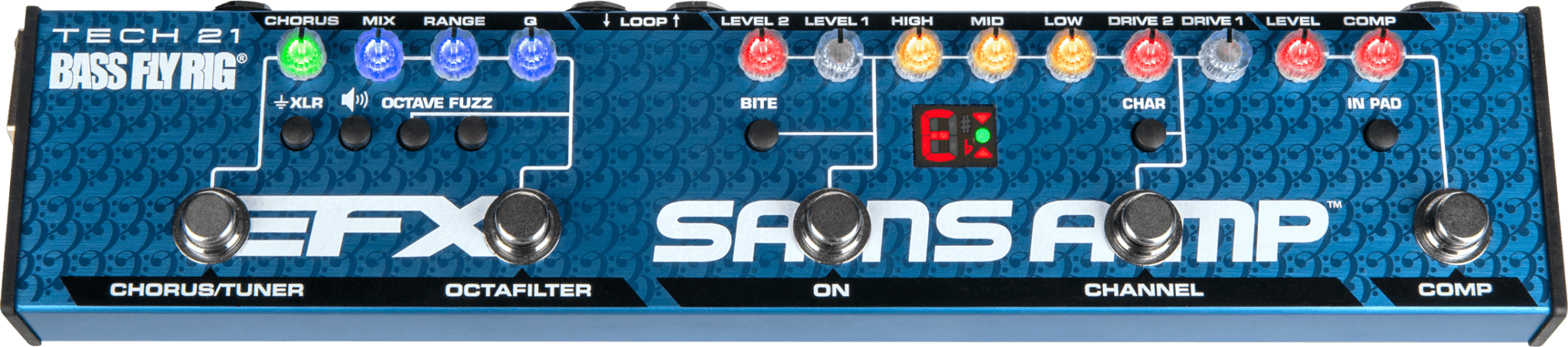


Specs
Knobs
- Chorus
- This single chorus control injects a detuned voice into the main analog signal path to create the effect of 2 or more instruments in unison. This eliminates the need for a speed control, as increasing or de- creasing changes the amount and therefore, the depth of the effect.
- Mix
- Lends in the amount of your direct instrument signal. Minimum (7 o’clock): direct signal of your instrument only. Midway(12o’clock): 50/50 mix of your direct instrument signal and the affected signal (filtered/unfiltered fuzz and/or octave). Maximum (5 o’clock): affected signal only (filtered/unfiltered fuzz, oc- tave, fuzz and octave).
- Range
- Controls the frequency range of the dynamic filter and is dependent on the volume of your instrument and how hard or soft your attack is. At minimum, the input signal has no effect over the sweep of the filter. At maximum, the input signal determines the over- all sweep of the filter, which becomes greater as the signal gets higher.
- Q
- Adjusts the bandwidth and sharpness of the dynamic filter. At minimum, it’s smooth and allows the Range control to act like a tone control that slightly rolls off the higher frequencies. At maximum, it will provide the most dramatic transformation.
- Level 1
- Adjusts the output level of the unit when the SansAmp section is engaged.
- Level 2
- Adjusts the output level of the unit when the SansAmp section is engaged.
- Drive 1
- Adjusts the overall gain structure and overdrive & adjusts the input sensitivity, as well as the overall amount of gain and overdrive, similar to when the output section of a tube amp is being pushed.
- Drive 2
- Equal to drive 1 just in channel 2
- High
- Are active EQ controls, specifically tuned for bass guitar, that cut or boost ±12dB @ 3.3 kHz
- Mid
- Are active EQ controls, specifically tuned for bass guitar, that cut or boost -12dB @ 1 kHz / +12dB @ 2 kHz.
- Low
- Are active EQ controls, specifically tuned for bass guitar, that cut or boost ±12dB @ 80 Hz
- Comp
- A single, continuously variable control to dial in just the right amount of compression you need. A little goes a long way, from soft and barely noticeable to super squashy, infinite sustain.
- Level (Comp)
- Adjusts the output level of the Comp section.
Toggle switches
- XLR
- Engages the DI
- Speaker simulation
- The built-in speaker simulation can also be used independently from the SansAmp section.This enables you to run the Comp section, or an external pedal (OD, fuzz, distortion, etc.), through the speaker simula- tion.This is useful for running into a full range speaker system or recording interface.
- Octave
- Engages a monophonic octave divider. With Q and Range turned down, you’ll get a classic ‘80s effect; turned up will result in a square wave synth-style tone.
- Fuzz
- Engages a gated-style fuzz effect and, be warned, is not at all subtle.
- Bite
- Engaged (in position), Bite activates a presence boost to the SansAmp tube amplifier emulation circuitry to provide extra clarity to the top end. It enhances your attack in distorted settings and adds definition to your notes when playing in clean settings.
- Char
- Character Switch gives you a choice of sonic modes: IN position = SansAmp Bass Driver DI Offers a variety of classic bass tube amp tones (including Bassman- style, SVT-style, etc.). OUT position = VT Bass DI Offers a more specific focus on Ampeg-style tones and is more mid-range rich.
- In pad
- The In Pad switch for active basses pads the input by -10dBm.
Switches
- Chorus/Tuner
- The CHORUS/TUNER footswitch en- gages the chromatic tuner. Simply hold the footswitch down to engage the tuner, which will simultaneously mute the signal path.The LED in the tuner window will then light up. If the green light is on, you’re in tune. If you’re not, the red arrows serve as indicators. If you want to engage the chorus just tap the switch
- Octafilter
- Engages a reinvented palette of expression that provides a crazy amount of possibilities, from Minimoog®-style synth to funky town.The controls interact so you can get dynamically-filtered clean, fuzz, and octave, as well as octave and fuzz together. When Q is at minimum, Range becomes a high-cut tone filter for different versions of clean, fuzz, octave, and octave and fuzz together. You can then blend any of these combinations with your direct signal via the Mix control. And by bring- ing in some COMP, you can get infinite sustain like a keyboard bass.
- SANSAMP Section (on switch)
- The all-analog SansAmp technology enables the Bass Fly Rig to run di- rectly into mixers of recording desks and PA systems, as well as augment your existing amplifier set-up. It can also be used to enhance previously recorded tracks.The SansAmp section focuses on clean tones within the tube amplifier sound spectrum. To dirty things up, you have the flexibility of using the Drive controls, the Character switch, or you can add distor- tion with the Fuzz in the EFX section.
- Channel
- Switches between each set of Drive and Level controls: Drive 1 and Level 1 / Drive 2 and Level 2
- Comp
- Engages the old school, all-analog, FET-based technology from the ‘50s and ‘60s, which is inherently warmer, more transparent and more musical than other methods of compression
Outputs
- Input
- Instrument input to the pedal
- Instrument Output
- Output for your amp
- Effects loop
- Send and return for effects loop
- Direct Output
- A balanced version of the ¼” output, useful for running into PA’s or studio mixing consoles.
Dimensions
- Dimensions
- 31.75 cm x 6.35 cm x 3.175 cm (12.5”l x 2.5”w x 1.25”h)
Power
- Power
- Utilizes included 9V DC power supply (Tech 21 Model #DC9), 250mA, 100-240V